Entity Reference
Entity Reference component renders an entity reference (foreign key reference) as links that allows for different navigation/display options from there.
In the below example, the entity reference component was configured with a name of 'organisation', and the 'autocomplete' field was dragged onto the designer as a data source for the entity reference since we are on the form designer.
Properties
The following properties are available to configure the behavior of the component from the form editor (this is in addition to common properties.
Get Entity Url
Endpoint Url to use in the cases where you would want to use a different endpoint than the one that is stored in the meta-data.
Entity Type
This brings a dropdown of entities available in the system in the cases where you would want to use a different entity than the one that is stored in the meta-data.
Entity Reference Type
- Options:
- Navigate Link
- Entity display name is a hyperlink that will navigate the user to the specified view.
- Quickview
- Entity display name displays the specified form in a Quickview on hover.
- Dialog
- Entity display name displays the specified form in a Dialog onClick.
- Title
- Title of the dialog.
- Show Modal Buttons
- If this is toggled on, this provides the ability to make API calls with information contained in your dialog form.
- Submit Http Verb
- This is a dropdown of the different API calls that can be made from the dialog data. Options: POST, PUT. This will use the POST or PUT settings as specified in your dialog form.
- Dialog Width
- This specifies the width of the rendered dialog. Options: Small, Middle, Large, Custom.
- Navigate Link
Form Selection
-
Options:
-
Name
- User selects a specific form to drill-down into.
-
Dynamic
- User selects the form type. These forms are specified in the 'Entity Configurations' view, which provides a centralized repository of the different types of views and which form should be rendered based on the scenario.
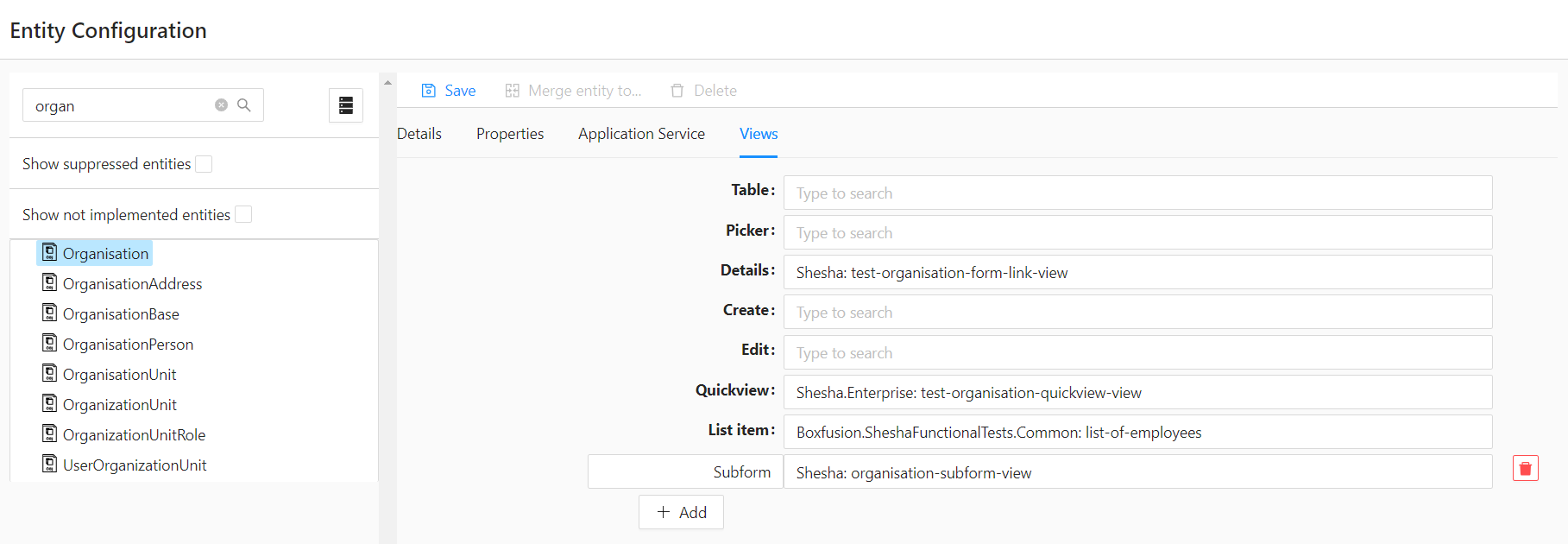
-