Entity Picker
EntityPicker displays an entity instance in a text field and performs actions when the user clicks buttons on the right.
Use EntityPicker if:
- The field value is a reference to an entity instance.
- Users need to select or create an entity instance via the lookup screen or enter a specific value.
Properties
The following properties are available to configure the behavior of the component from the form editor (this is in addition to common properties).
Entity Type
Drop down of all the entities available in the systems to bind to the component as options.
Columns
Adding columns relevant to your entity selected so you can see more information of the field to help you make the correct selection.
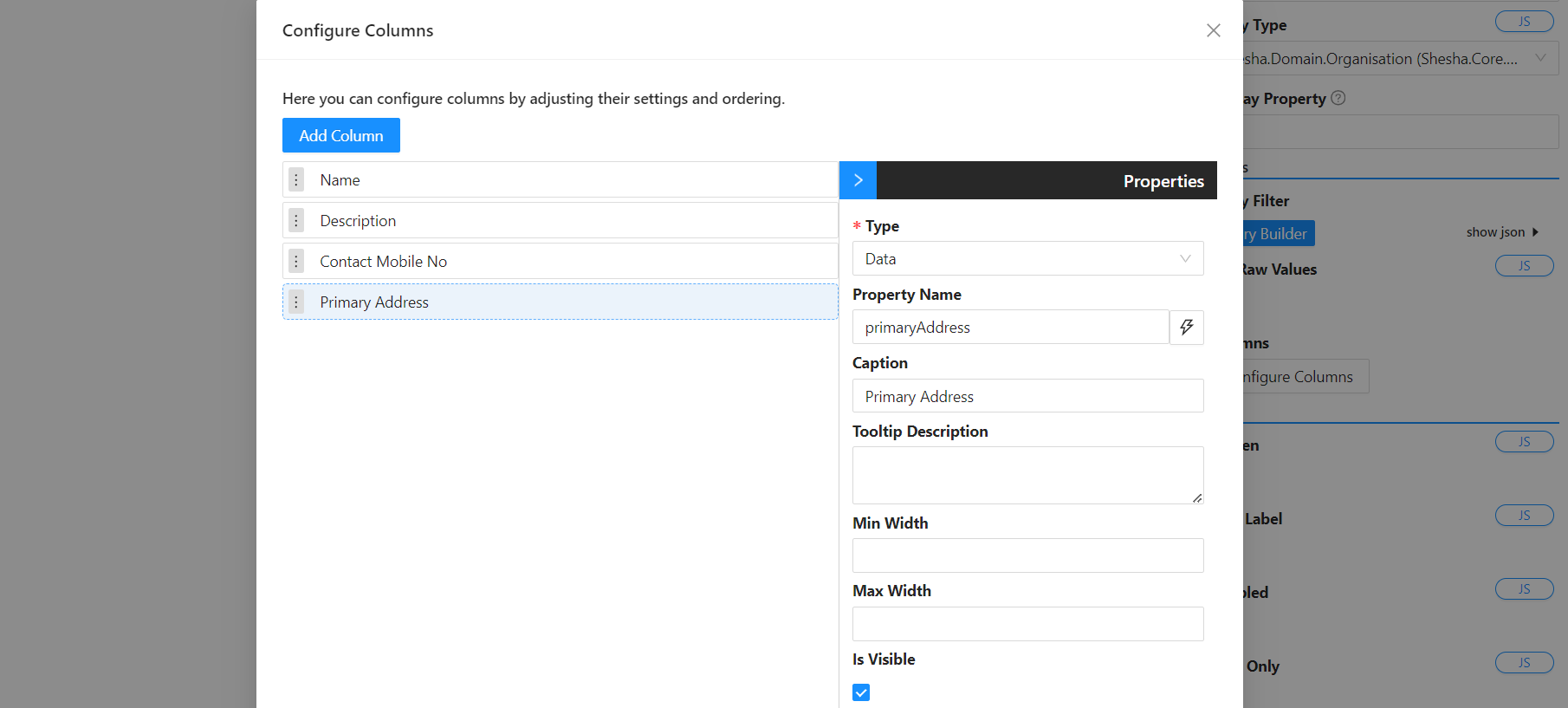
Allow New Record
When this is toggled on, it allows for the creation of an entity instance via the lookup screen.
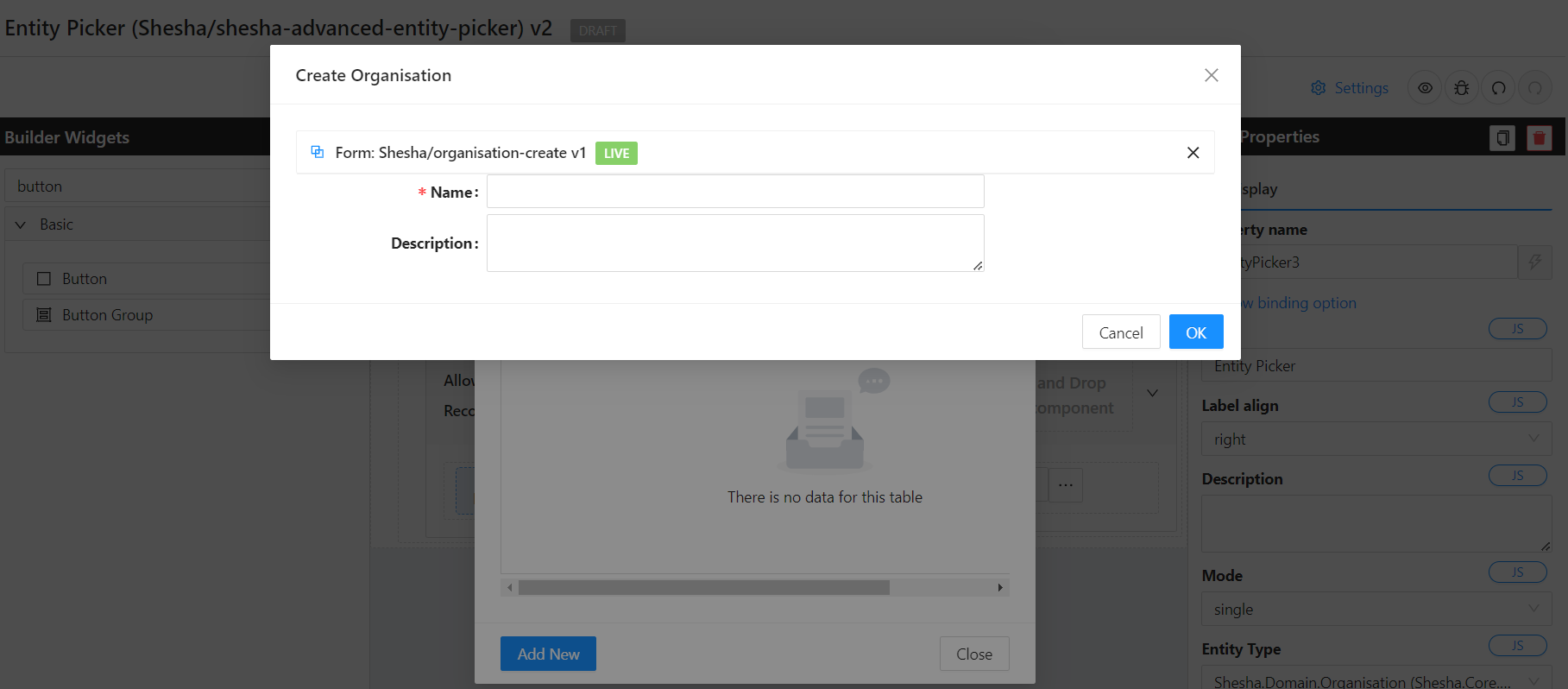
-
Dialog Settings
-
Title
- This is the title of the dialog that will render while within the lookup screen.
-
Modal Form
- This brings a dropdown list of all the forms that are available in the system and can be rendered as a dialog.
-
Show Modal Buttons
- If this is toggled on, this provides the ability to make API calls with information contained in your dialog form.
-
Submit Http Verb
- This is a dropdown of the different API calls that can be made from the dialog data. Options: POST, PUT. This will use the POST or PUT settings as specified in your dialog form.
-
Dialog Width
- This specifies the width of the rendered dialog. Options: Small, Middle, Large, Custom.
-