SelectedRow
In the context of a datatable, a SelectedRow object typically refers to the representation of a row that has been selected by the user. Datatables are commonly used in web applications to display tabular data, and allowing users to select one or more rows can be an essential feature for various interactions.
Here are some key points related to the concept of a SelectedRow object in the context of a datatable:
-
User Interaction: Users interact with datatables by clicking on rows to select them. The
SelectedRowobject captures the information about the row that the user has selected. -
Data Representation: The
SelectedRowobject is a way to represent the data of the selected row. It may include the values of each column in the selected row or a reference to the underlying data associated with that row. -
State Management: Datatables often involve managing the state of the user interface. The
SelectedRowobject is part of the state that tracks which row or rows are currently selected. This information is crucial for performing actions such as editing, deleting, or processing the selected data.
How to Access
Information about the selectedRow can be accessed within the Contexts that are available in the application and can be accessed like this (assuming that the datatable context component has a property name of indexTable ):
contexts.indexTable.selectedRow
Example
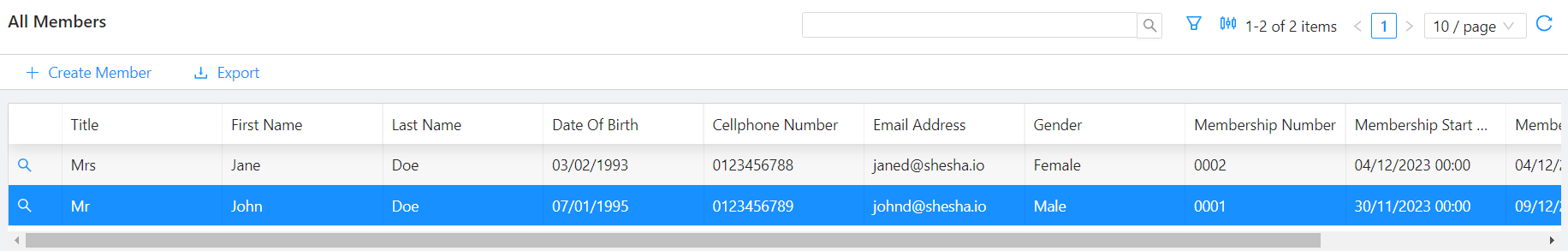
In the example above, where the datatable context component has a property name of indexTable, the current state of the index table, which can be accessed through contexts.indexTable, would be:
{
"selectedRow": {
"index": 1,
"row": {
"id": "d3c4c78f-c805-41c2-b4ba-cbb5a7663c0a",
"title": 1,
"firstName": "John",
"lastName": "Doe",
"dateOfBirth": "1995-01-07T00:00:00",
"mobileNumber1": "0123456789",
"emailAddress1": "johnd@shesha.io",
"gender": 1,
"membershipNumber": "0001",
"membershipStartDate": "2023-11-30T00:00:00",
"membershipEndDate": "2023-12-09T00:00:00",
"membershipStatus": 2
},
"id": "d3c4c78f-c805-41c2-b4ba-cbb5a7663c0a"
},
"selectedIds": [],
"currentPage": 1,
"tableData": [
{
"id": "ffc1f0c9-5b9d-4a04-aed2-0d4cfe1152a9",
"title": 2,
"firstName": "Jane",
"lastName": "Doe",
"dateOfBirth": "1993-02-03T00:00:00",
"mobileNumber1": "0123456788",
"emailAddress1": "janed@shesha.io",
"gender": 2,
"membershipNumber": "0002",
"membershipStartDate": "2023-12-04T00:00:00",
"membershipEndDate": "2024-12-04T00:00:00",
"membershipStatus": 2
},
{
"id": "d3c4c78f-c805-41c2-b4ba-cbb5a7663c0a",
"title": 1,
"firstName": "John",
"lastName": "Doe",
"dateOfBirth": "1995-01-07T00:00:00",
"mobileNumber1": "0123456789",
"emailAddress1": "johnd@shesha.io",
"gender": 1,
"membershipNumber": "0001",
"membershipStartDate": "2023-11-30T00:00:00",
"membershipEndDate": "2023-12-09T00:00:00",
"membershipStatus": 2
}
],
"userSorting": [],
"grouping": [],
"api": {}
}