Columns
The Columns component is a flexible layout tool that allows you to organize content side-by-side using a column-based grid structure. It's perfect for designing responsive and structured forms by splitting sections into multiple columns with individually configurable widths, minimums, and maximums.
Get Started
Properties
The following properties are available to configure the behavior of the component from the form editor (this is in addition to common properties).
Common
Component Name string
This sets the internal name for the component, typically used for data binding and referencing within the application.
Hide boolean
Control the visibility of the Tabs component entirely.
Data
Configure Columns
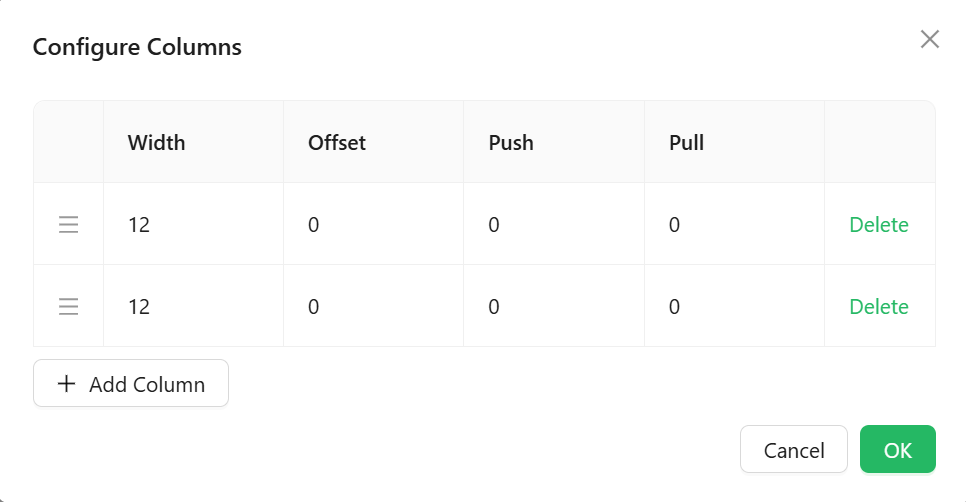
Configure your grid's columns with ease. This setting opens a friendly UI to manage each column’s name, type, and any additional configurations.
- Width – you can change the width size of the column until maximum of
24. - Offset – you can change the original position of the column by putting the number that will create the space between the origan position of the column and starting position.
- Push – to push the column to the right side.
- Pull – to pull the column from the right.
Appearance
Gutter X number
Gutter X helps you create gaps between column content for horizontal padding.
Gutter Y number
Gutter Y helps you create gaps between column content for vertical padding.