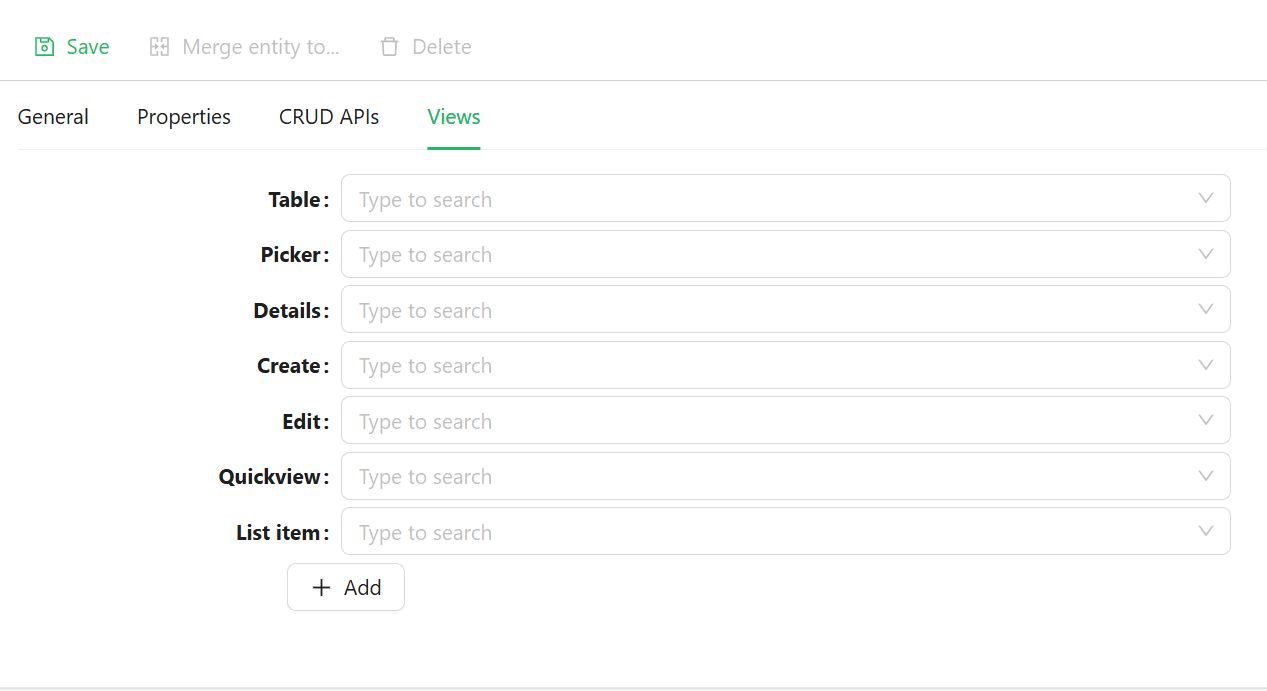Entity Configuration
The Entity Configuration lists all entities within the system, providing extensive access and flexibility to update entities directly from the frontend without requiring code changes. These configurations are considered configurable items, meaning they can be exported and imported via the Forms View.
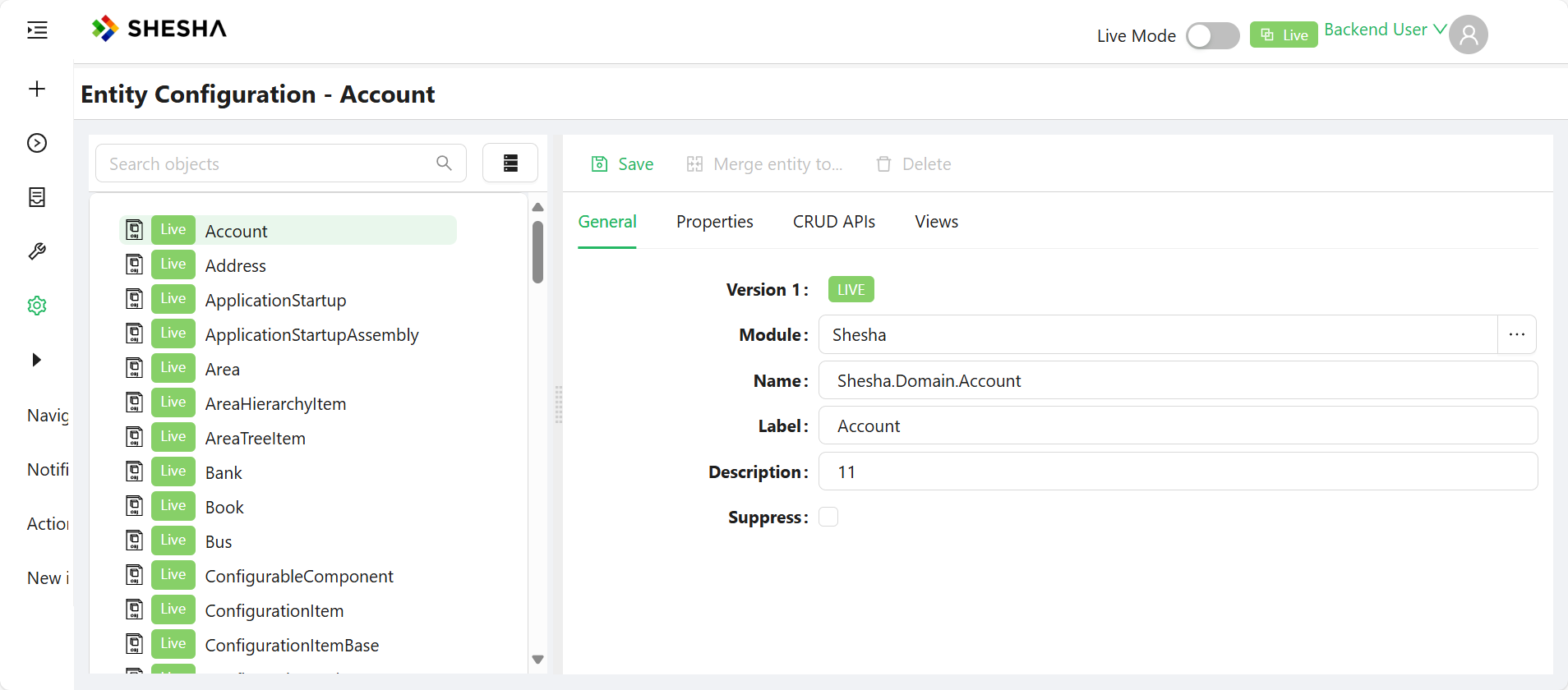
It includes both Dynamic Entities and JsonEntities, with a dropdown that allows users to filter and view entities based on predefined grouping options.
General
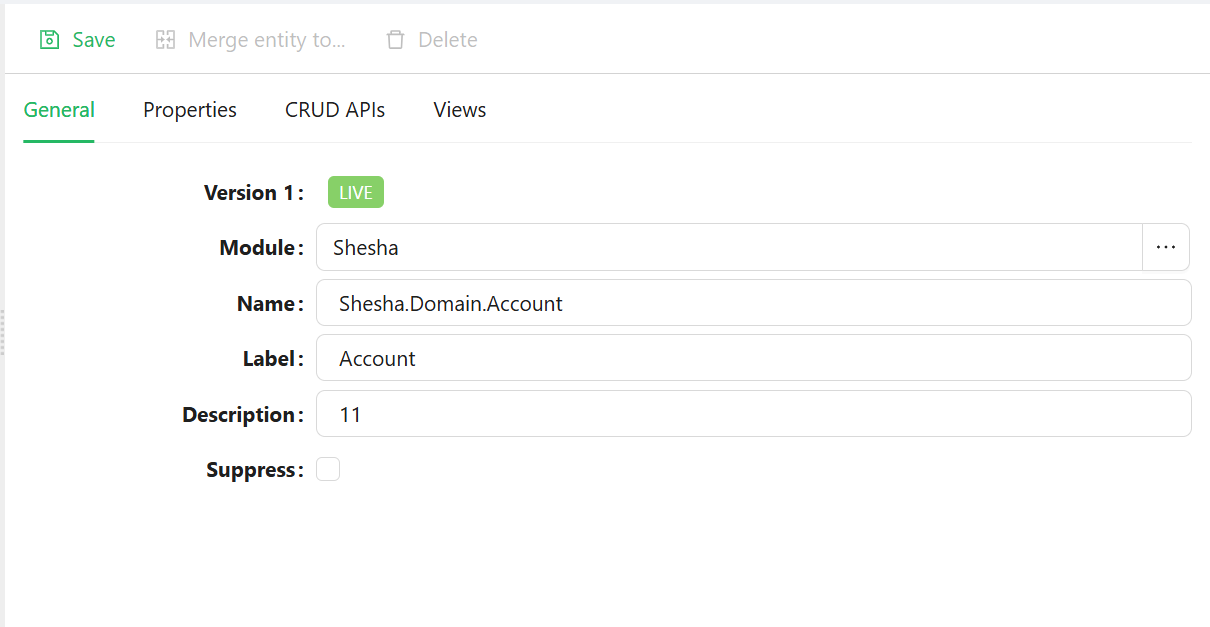
- Displays basic information related to the entity.
- Suppress: Removes the entity from the list.
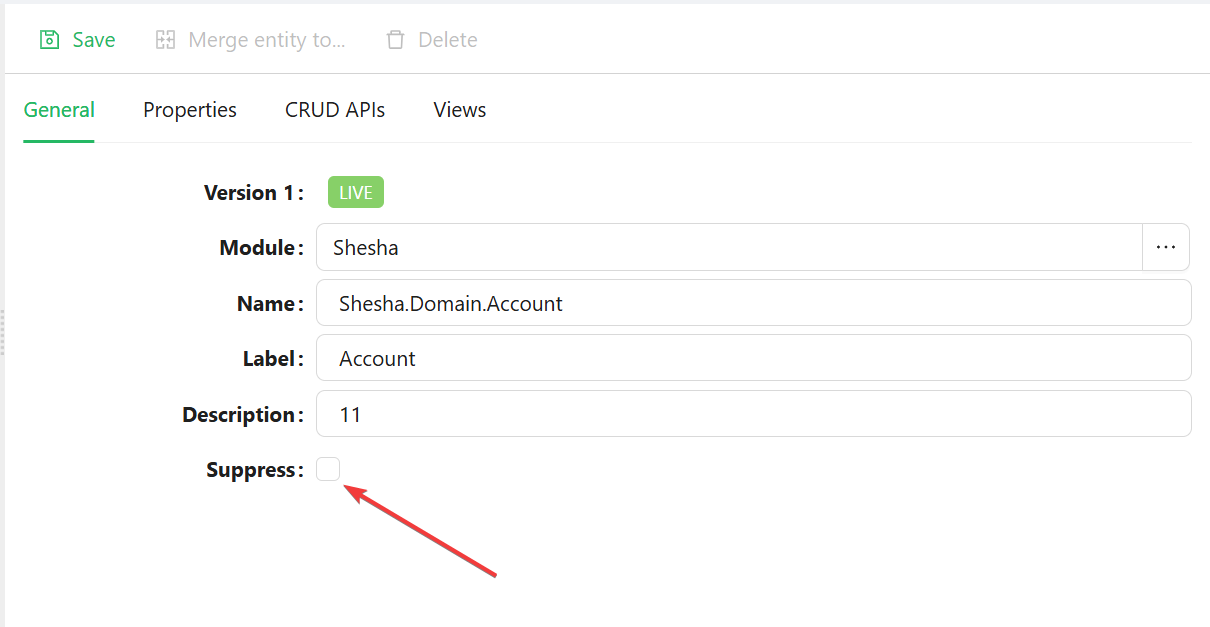
Properties
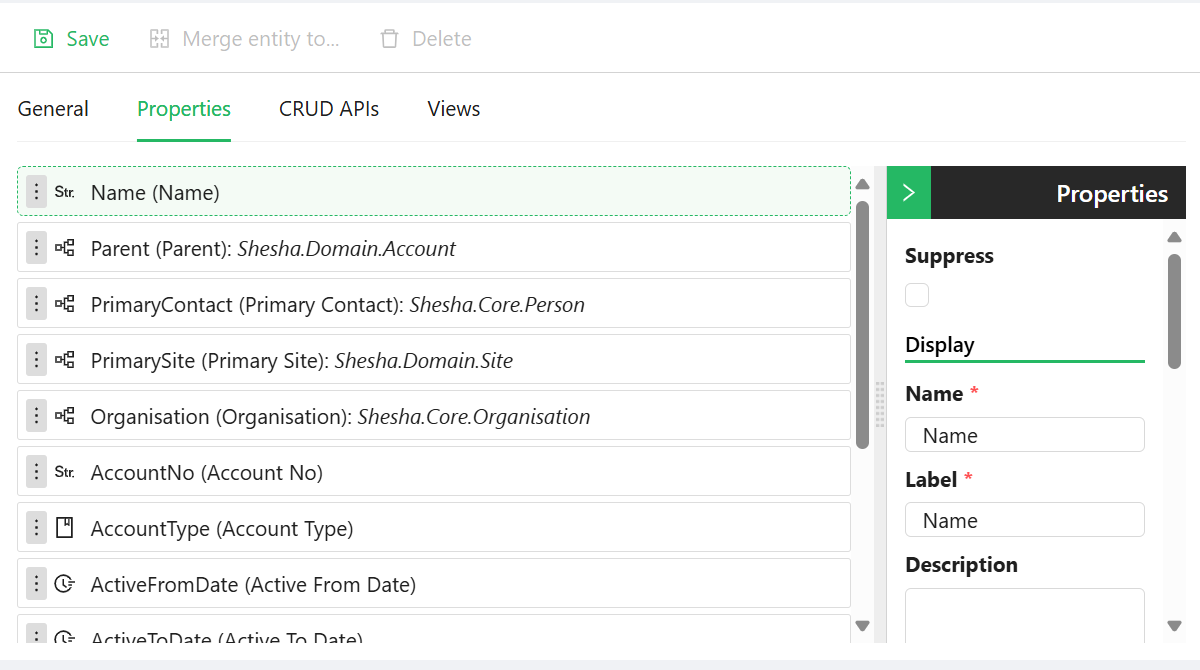 This tab lists all properties related to the entity and allows for quick configuration without developer intervention. Users can:
This tab lists all properties related to the entity and allows for quick configuration without developer intervention. Users can:
- Set fields as Required, ReadOnly, or Audited.
- Configure cascading behavior for Create, Update, and Delete actions for unreferenced entities.
- Modify date formats and number formats based on the data type of the property.
CRUD APIs
This tab displays the CRUD actions available for the selected entity in the application and specifies the required permissions for accessing each action.
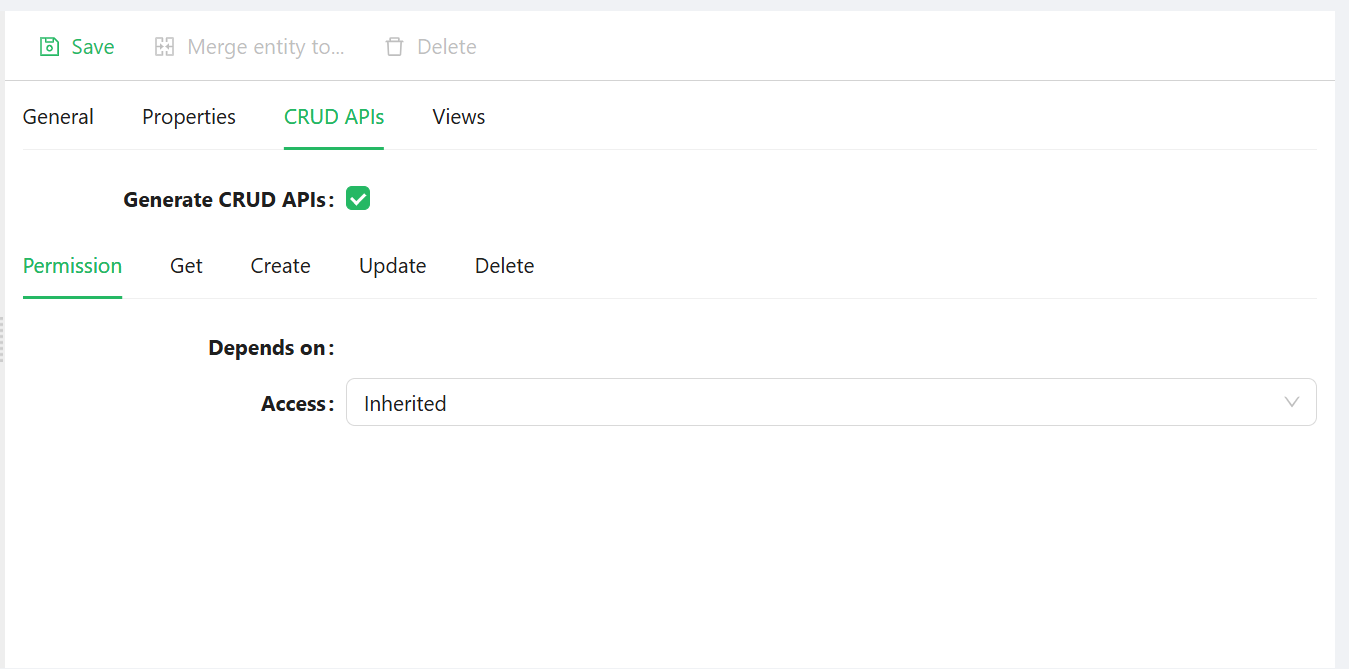
There are mainly five (5) types of access levels;
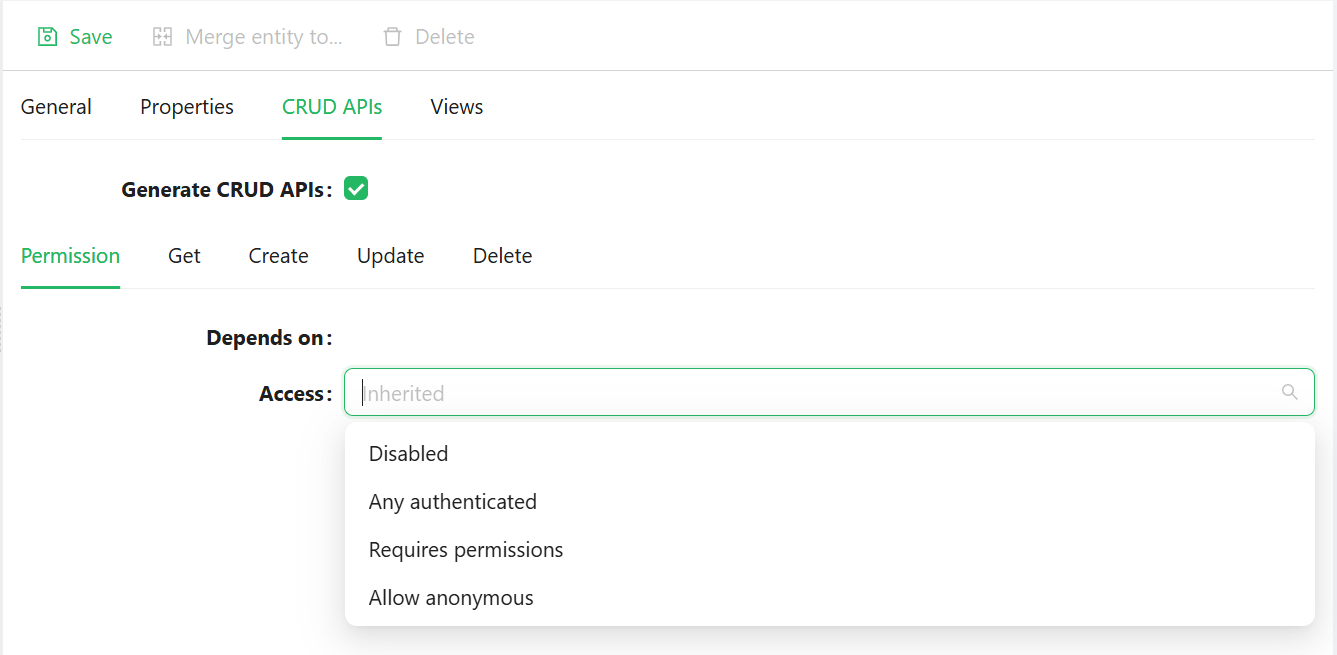
- Inherited: The endpoint follows rules defined for the parent configuration.
- Disabled: The application should not expose the Service or Endpoint.
- Any Authenticated User: Any authenticated user can access the Endpoint.
- Requires Permissions: The
Required Permissionscomponent is displayed, and the user must select one or more permissions. - Allow Anonymous: No authentication is required for access.
NB: These restriction levels also apply to Custom APIs.
Custom APIs can be accessed from dynamic/Shesha/permissioned-objects.
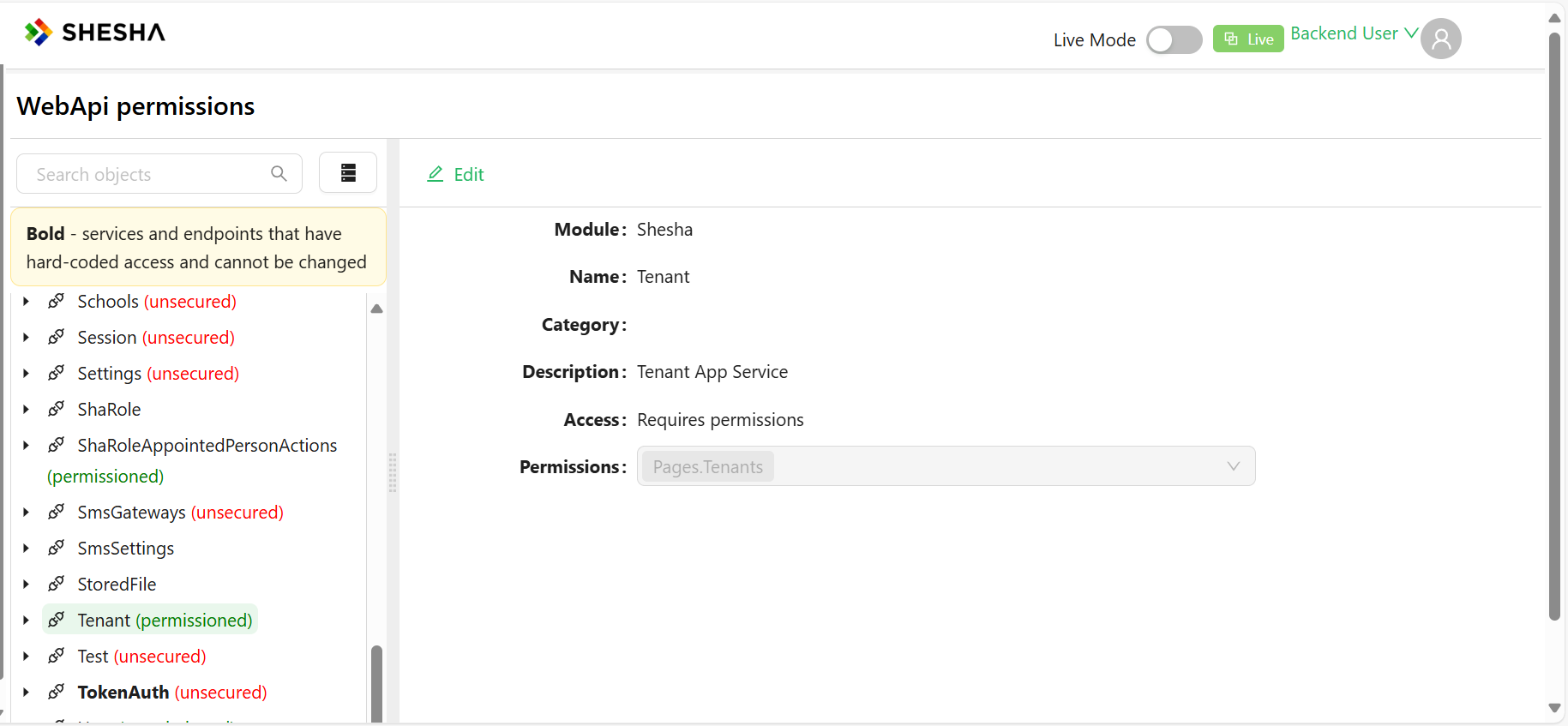
Views
Supports dynamic rendering of subforms. Users can define views for an entity, ensuring that components call the correct form configuration upon rendering.
Example: If a subform is bound to the Address entity and is rendered within the Person entity, and the subform is configured to dynamically call the QuickView of Address, then upon render:
- The subform checks the ClassName and View Type.
- It retrieves and applies the configured form accordingly.