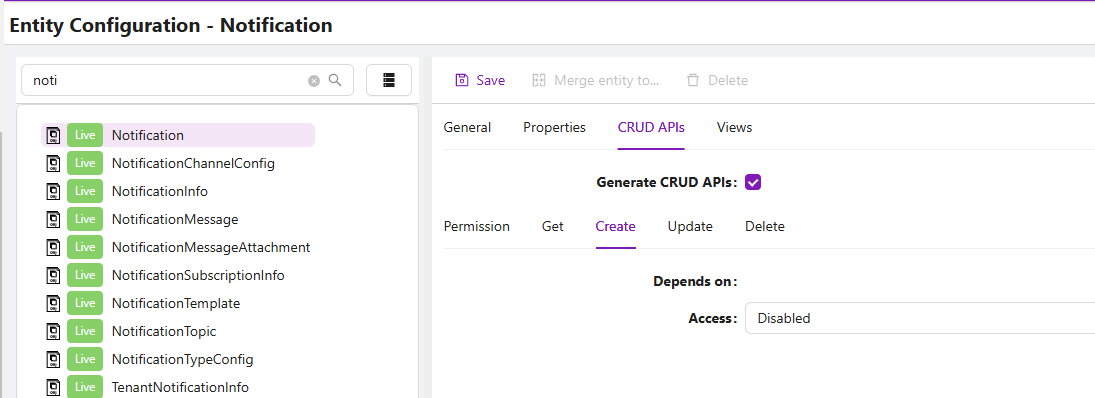Notification Framework Implementation
Overview
The new notification framework addresses the limitations of the current system by providing a more robust, extensible, and configurable solution. It ensures flexibility in notification channels, supports user preferences, and simplifies integration with consuming applications.
Key Features
Default Channels
- SMS and Email supported by Shesha Core
Extensible Architecture
- Ease of configuration for new channels (e.g., Slack, Teams, WhatsApp)
Channel Determination
- Based on user preferences, system defaults, or explicit application settings
Multiple Notification Mechanisms
- Direct messaging is currently supported
- Ease of configuration for new notification mechanisms (bulk; broadcast)
Asynchronous Message Sending
- Includes optional synchronous mode for time-sensitive messages
Key Entities
NotificationChannelConfig
The NotificationChannelConfig entity plays a critical role in the notification framework by defining the capabilities, limitations, and configurations of each notification channel. It ensures the system can manage various channels (like SMS, Email, Slack, Teams, etc.) effectively and consistently while providing flexibility for future channel additions.
The Notification framework comes standard with 2 pre-configured channels: SMS and Email.
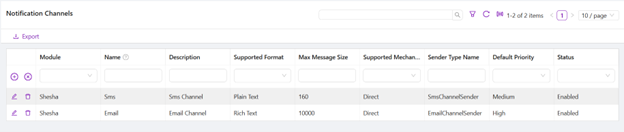
Registering a channel into a project
To integrate a notification channel into your project, you need to register it in the Startup.cs file. This ensures that the dependency injection (DI) system recognizes and can use the channel.
For example, to register channels such as email and SMS, you can add the following lines in the ConfigureServices method:
services.AddTransient<INotificationChannelSender, EmailChannelSender>();
services.AddTransient<INotificationChannelSender, SmsChannelSender>();
NotificationTypes
The NotificationTypeConfig entity is a key component in the notification framework. It defines the configuration for specific types of notifications, allowing the system to handle various notification requirements based on type. This ensures flexibility, consistency, and the ability to override defaults for specific use cases.
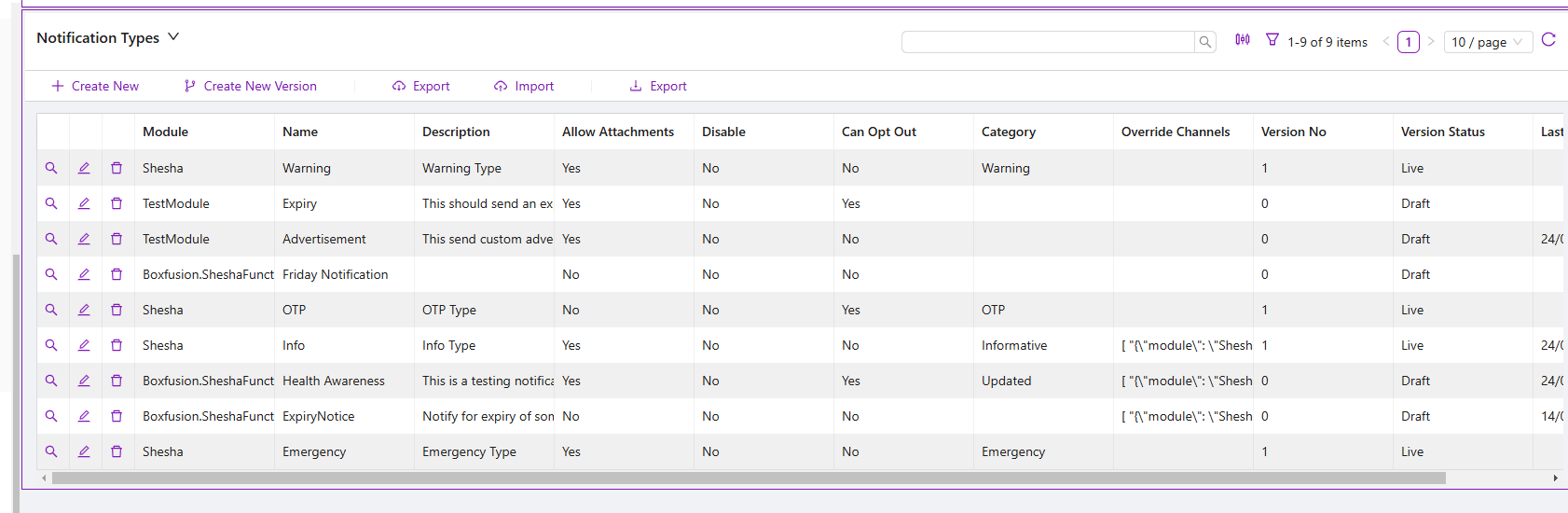
UserNotificationPreference
Stores user-specific preferences for notification types and default channels.
NotificationTopic
Represents a group or topic for broadcast notifications.
NotificationTemplate
The NotificationTemplate is a key entity in the notification framework responsible for defining reusable message templates. These templates ensure consistency and efficiency in creating notification content across various channels and formats. By using templates, the system can dynamically generate messages with placeholders replaced by real-time data.
NOTE: It is important to configure a template for the type to be used on the notification! This template should be consistent with the type of notification being sent, and the Message Format acceptable by the channel that it will be sent through.
Example: In cases where an Expiry Notice is to be sent through the Email Channel, which has a message format of Rich Text, an accompanying template should be created. If the Expiry Notice notification can also be sent by the SMS channel, which has a message format of Plain Text, a separate template should be created.
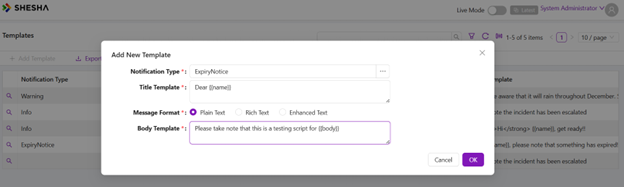
Implementation Guide
Prerequisites
- Inject
INotificationSenderas part of your dependency list:
private readonly INotificationSender _notificationSender;
public NotificationAppService(INotificationSender notificationSender)
{
_notificationSender = notificationSender;
}
- Create an object that inherits from the
NotificationDataclass (these are the dynamicmustachevalues that would've been added as part of your created templatestitle or body template) E.g. titleTemplate =Dear {{name}}
public class TestData : NotificationData
{
public string subject { get; set; }
public string name { get; set; }
public string body { get; set; }
}
This allows for extensibility for different notification scenarios
- Purpose: Different types of notifications may need unique data models while still being treated uniformly by the system.
- Example:
TestDatafor testing purposes withsubject,name, andbody- Another data class might inherit from
NotificationDatafor error alerts and include properties likeErrorCodeandErrorMessage
- How Inheritance Helps:
- These specialized classes can coexist within the system while benefiting from shared logic defined in the base
NotificationData
- These specialized classes can coexist within the system while benefiting from shared logic defined in the base
-
Your Dtos can look like this depending on whether you are sending to an individual or bulk, with the only difference being the type of person, it can either be a list or a single person
public class NotificationDto
{
public NotificationTypeConfig type { get; set; }
/// <summary>
///
/// </summary>
public NotificationChannelConfig channel { get; set; } = null;
/// <summary>
///
/// </summary>
public long priority { get; set; }
/// <summary>
///
/// </summary>
public Person recipient { get; set; }
/// <summary>
///
/// </summary>
public GenericEntityReference triggeringEntity { get; set; } = null;
}
public class BulkNotificationDto
{
public NotificationTypeConfig type { get; set; }
/// <summary>
///
/// </summary>
public NotificationChannelConfig channel { get; set; } = null;
/// <summary>
///
/// </summary>
public long priority { get; set; }
/// <summary>
///
/// </summary>
public List<Person> recipients { get; set; }
/// <summary>
///
/// </summary>
public GenericEntityReference triggeringEntity { get; set; } = null;
}
Implementation Example
Individual Send
public async Task TestNotificationAsync(NotificationDto notification)
{
// Fetch notification type details
var type = await _notificationTypeRepository.FirstOrDefaultAsync(notification.type.Id);
if (type == null)
throw new ArgumentException($"Notification type with ID {notification.type.Id} does not exist.");
// Get recipient details
var recipient = await _personRepository.FirstOrDefaultAsync(notification.recipient.Id);
if (recipient == null)
throw new ArgumentException($"Recipient with ID {notification.recipient.Id} does not exist.");
// Get channel details
var channel = notification.channel != null ? await _notificationChannelRepository.FirstOrDefaultAsync(notification.channel.Id) : null;
// Prepare notification data
var data = new TestData()
{
name = recipient.FullName,
subject = type.Name,
body = type.Description
};
var getAttachments = await _storedFileService.GetAttachmentsAsync(recipient.Id, "Shesha.Domain.Person");
var attachments = getAttachments.Select(x => new NotificationAttachmentDto()
{
FileName = x.FileName,
StoredFileId = x.Id,
}).ToList();
var sender = await GetCurrentPersonAsync();
if (sender == null)
throw new InvalidOperationException("Current person could not be determined. Ensure the user is logged in.");
await _notificationService.SendNotification(
type,
sender,
recipient,
data,
(RefListNotificationPriority)notification.priority,
attachments,
null,
channel
);
}
There are cases where you might want to send a notification based on an event happening in your system, for example when a user registers, you might want to send them a welcome email. In such cases, you can define the notification name as a constant and fetch the relevant NotificationTypeConfig entity based on that name. The sample below demonstrates how to achieve this:
public static class NotificationNames
{
// Define notification names as constants for easy reference, but you can even link them to the NotificationTypeConfig entity if you prefer a more dynamic approach.
public const string UserRegisteredNotification = "UserRegisteredNotification";
public const string PasswordResetNotification = "PasswordResetNotification";
// Add more notification names as needed
}
...
public async Task SendUserRegisteredNotificationAsync(Person recipient)
{
// get assembly first. Instead of NotificationAppService, you can use any service that has access to the notification type repository. This assumes that the notification is in the same module as the service. Otherwise you can directly fetch the module.
var assembly = typeof(NotificationAppService).Assembly;
// ModuleManager is of type IModuleManager, from Shesha.ConfigurationItems.
var module = await _moduleManager.GetOrCreateModuleAsync(assembly);
// Need to fetch the last published notification, with the specified name, in the current module.
var notificationType = await _notificationTypeRepository.FirstOrDefaultAsync(x => x.Name == NotificationNames.UserRegisteredNotification && x.IsLast == true && x.Module == module);
if (notificationType == null)
throw new ArgumentException($"Notification type '{NotificationNames.UserRegisteredNotification}' does not exist.");
// Fetch the channel details, in this case we are using Email. It could be SMS or any other channel you have configured.
var channel = await _notificationChannelConfigRepository.FirstOrDefaultAsync(x => x.Name == "Email");
var notificationData = new NotificationData
{
name = recipient.FullName,
subject = "RE: Successful Registration",
};
var sender = await GetCurrentPersonAsync();
await _notificationService.SendNotification(
notificationType,
sender,
recipient,
data: notificationData,
priority: RefListNotificationPriority.High,
triggeringEntity: null,
attachments: null,
channel: channel
);
}
Bulk Send
public async Task BulkPublishAsync (BulkNotificationDto notification)
{
if(notification.recipients == null || notification.recipients.Count == 0)
throw new ArgumentException("Recipients must not be null or empty.");
// Fetch notification type details
var type = await _notificationTypeRepository.FirstOrDefaultAsync(notification.type.Id);
if (type == null)
throw new ArgumentException($"Notification type with ID {notification.type.Id} does not exist.");
// Get channel details
var channel = notification.channel != null ? await _notificationChannelRepository.FirstOrDefaultAsync(notification.channel.Id) : null;
// Prepare notification data
var data = new TestData()
{
name = "Test Name",
};
// Get the current person
var sender = await GetCurrentPersonAsync();
if (sender == null)
throw new InvalidOperationException("Current person could not be determined. Ensure the user is logged in.");
// Send notification to each recipient
foreach (var receiver in notification.recipients)
{
var recipient = await _personRepository.FirstOrDefaultAsync(receiver.Id);
if (recipient == null)
throw new Exception($"{nameof(recipient)} must not be null");
await _notificationService.SendNotification(
type,
sender,
recipient,
data,
(RefListNotificationPriority)notification.priority,
null,
null,
channel
);
}
}
Front end Implementation
- Configure a sending form with properties like recipient, notificationType, channel, and priority.
- If
channelorpriorityis not explicitly specified, the fallback model will be used
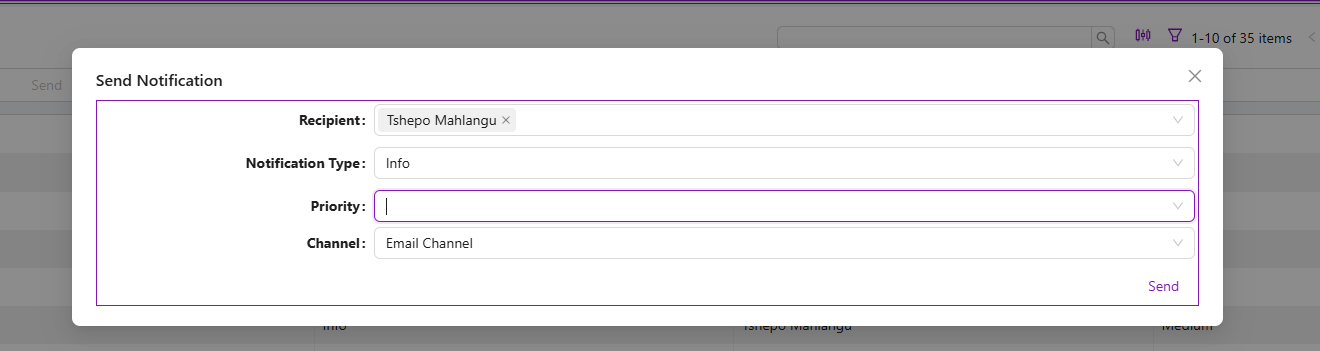
-
Trigger the API call on a button click:
const executeScriptAsync = async (): Promise<any> => {
const payload ={
type: data.notificationType,
priority: data.priority,
recipients: data.recipients,
channel: data.channel,
}
const PATH = '/api/services/app/Notification/BulkPublish'
http.post(PATH, payload).then(onSuccess).catch(onError);
function onSuccess(response) {
console.log(response);
message.success('Sent!')
}
function onError(error) {
message.error('No No No!')
}
};
NotificationChannel is an optional parameter on the SendNotification method. More on how the relevant channels are determined below…
Channel Selection
Relevant channels to send the specified NotificationType and priority is determined from a hierarchy of decisions:
- If a
NotificationChannelis passed in as one of the parameters on the SendNotification method, the notification will only be sent through this channel.
If no channel is passed as a parameter:
- User has specified own
UserNotificationSettingsto determine which channel should be used for theNotificationType - If the specified
NotificationTypehas preconfiguredOverride Channels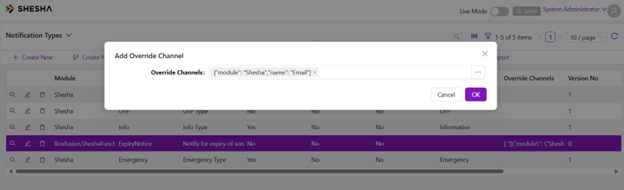
- System level
Notification Settingswhich specify the default channel(s) for the message priority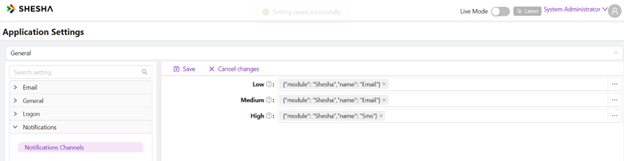
Asynchronous and Synchronous Message Sending
How It Works
Asynchronous Mode (Default)
- Messages are queued for background processing
- This mode is designed for non-urgent notifications where immediate delivery is not a priority (e.g., marketing emails or reminders)
- Background jobs handle the delivery process, freeing up the main application thread
Synchronous Mode (Optional)
- Used for time-sensitive messages (e.g., OTPs, system alerts)
- Messages are sent immediately without being queued
- Ensures real-time communication for scenarios where delays could compromise user experience or system integrity
Determining Time Sensitivity
- The NotificationType entity includes an
IsTimeSensitiveflag which defines whether a message is time-sensitive
Disabling Notification and NotificationMessage entities Creation and Updates.
Users should not manually create or update notification messages as these are preconfigured within the framework. To prevent accidental modifications, navigate to the entity configuration settings of your project and disable both the Create and Update options. Example: