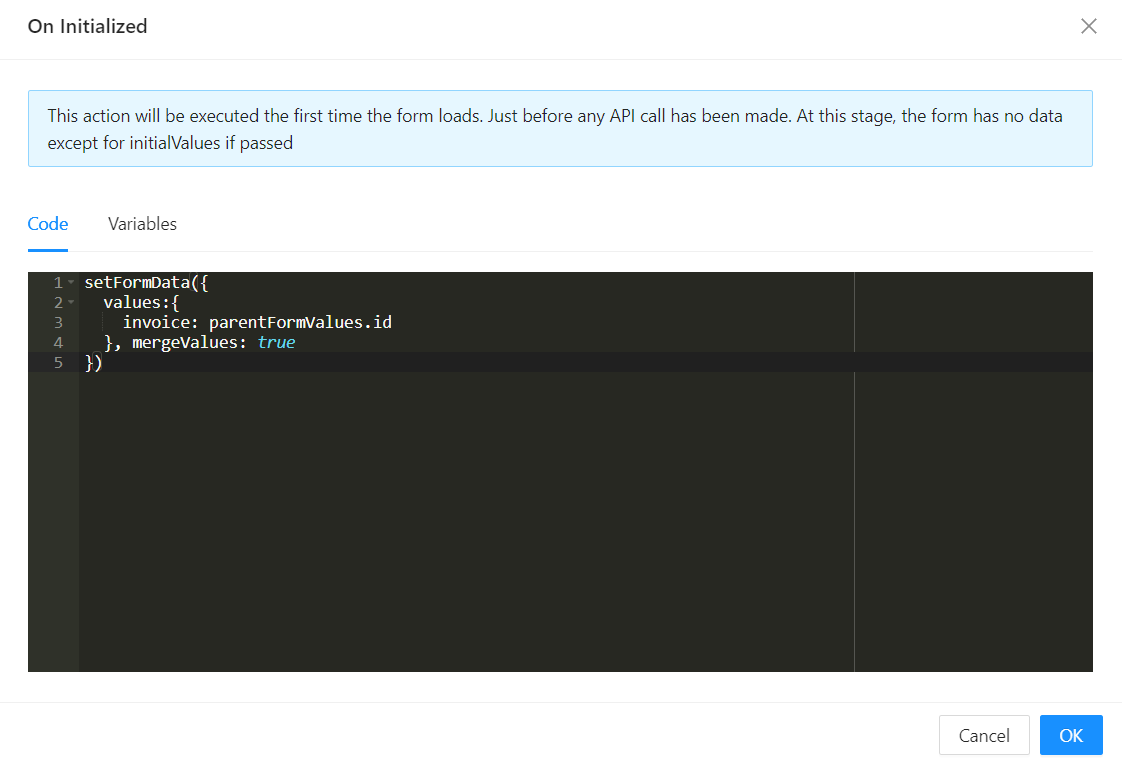Initialize Dialog with Values from Parent Form
In the example below, we are on an invoice-details view, which contains an invoice-line-item child table filtered to only view line items that belong to the currently viewed invoice. Populating data onto the child/dialog with a reference to the current invoice can be achieved in two ways, by using the Parent Form Values object, as explained in a previous section:
1. Using Initial Values
On the invoice-line-items create view form designer, navigate to Settings and select Initial Values. Since we are on the details view of the invoice, and the creation of the line item happens on a dialog, we can initialize the invoice foreign key on the invoice-line-item by using the ParentFormValues object.
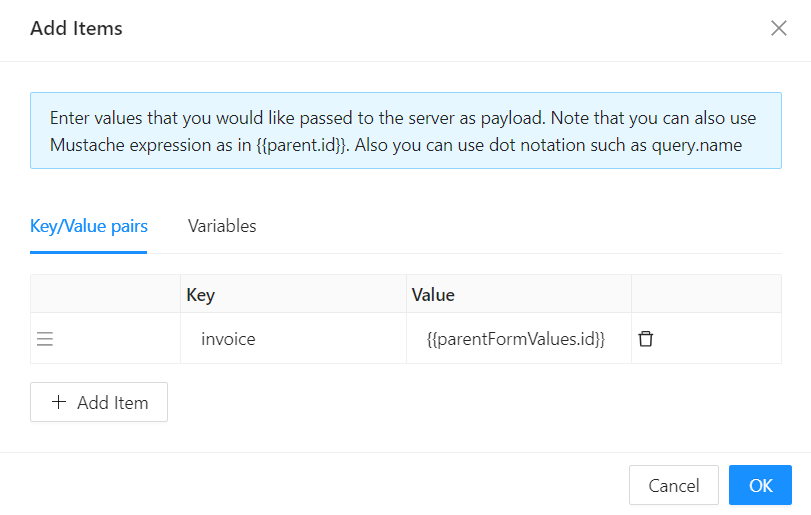
2. Using "on Initialized" Event
On the invoice-line-items create view form designer, navigate to Settings and select on Initialized. This brings up a JavaScript code editor that determines the actions that will be executed the first time the form loads, just before any API call has been made. At this stage, the form has no data except for Initial Values, if passed.
The SetFormData function, as explained in an earlier section, can be used. For example: