DataList
The DataList component is intended to get a list of data (similar to using it with the DataTable component). It shows data from the DataTableContext as a list of sub-forms. The DataList component should be placed inside the DataTableContext component. Note that other DataTableContext-specific components (Pager, Quick Search, Table view selector) can also affect the DataList, similar to the DataTable.
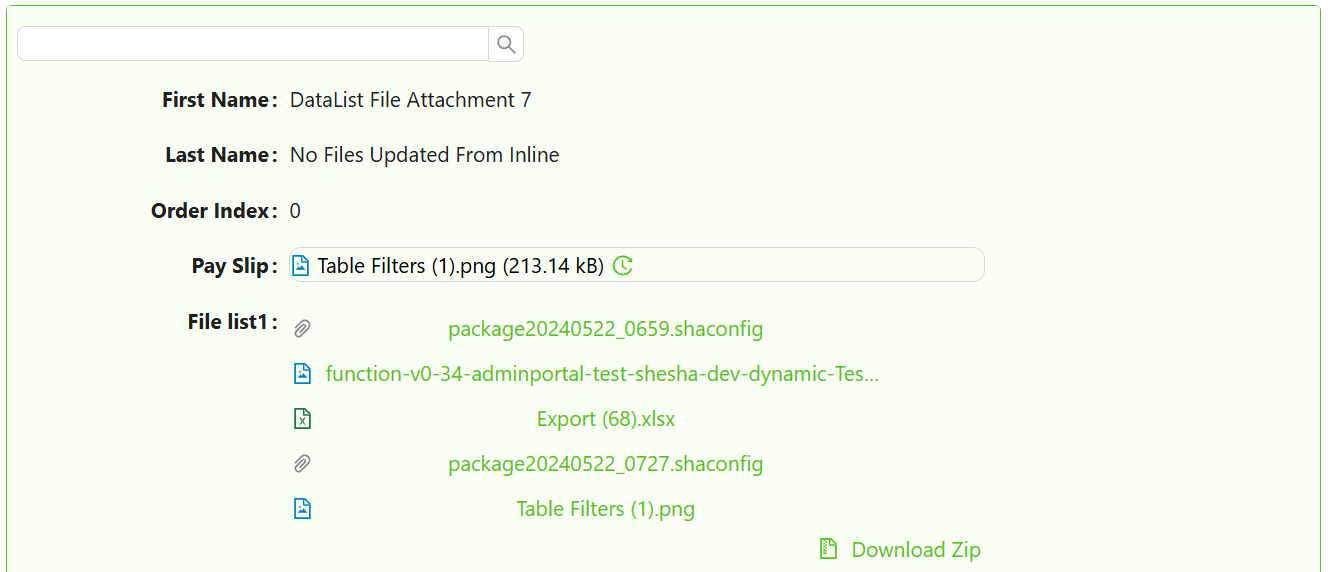
Get Started
NB: This guide assumes the DataTable Context is already set up. Learn how to configure it here.
Properties
The following properties are available to configure the behavior of the component from the form editor (this is in addition to common properties).
Data
Form Selection Mode object
Defines how the form is selected:
- Named form
- View type
- Expression
Modal Form string
This is the form that is opened when a list item is selected (Required).
Selection Mode object
Item selection type:
- None (default)
- Single
- Multiple
Can Edit Inline object
Edit items directly within the list:
- Yes
- No
- Inherit (default)
- Expression
Can Delete Inline object
Delete items inline:
- Yes
- No
- Inherit (default)
- Expression
Can Delete Inline Expression function
Return true to allow inline deletion, false otherwise.
Appearance
Orientation object
Display direction:
- Vertical (default)
- Horizontal
- Wrap
Card Minimum Width string
Used only in Wrap orientation. Supports CSS units.
Card Maximum Width string
Used only in Wrap orientation. Supports CSS units.
Card Height string
Used only in Wrap orientation. Supports CSS units.
Card Spacing string
Used only in Wrap orientation. Supports CSS units.
Collapsible boolean
Choose if the component should be collapsible.
Collapsible By Default boolean
Choose if the component should be collapsible by default.
Icon object
Icon shown when the list is empty.
Primary Text string
Displayed when no data is available. (default: "No Data")
Secondary Text string
Subtext shown with no data. (default: "No data is available for this data list")