Notes
The Notes component is a collaborative and versatile feature for capturing and managing threaded notes. It supports data ownership, conditional visibility, layout adjustments, and event scripting.
Allowing notes to be captured on a form is as simple as adding the Notes component to the form. The Notes component will automatically display any notes that have been captured against the entity that the form is bound to.
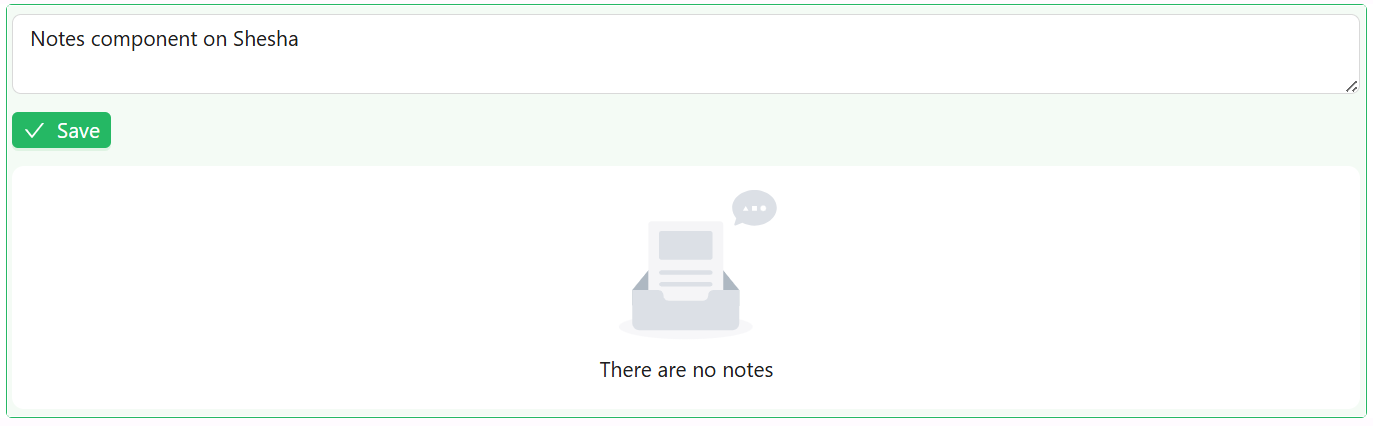
Properties
The following properties are available to configure the behavior of the component from the form editor (this is in addition to common properties).
Common
Notes Category string
This is used to group notes into categories.
Show Chars Count boolean
Displays a character count indicator to help track the length of a note.
Auto Size boolean
Automatically resizes the text area based on content.
Allow Edit boolean
Enables in-place card editing or modal editing.
Allow Delete boolean
Allows users to delete notes directly from the thread.
Data
Owner Id string
Specifies the ID of the entity that owns the notes.
Owner Type string
Defines the type of entity (e.g., project, ticket) using an autocomplete input with options from a metadata API.
Appearance
Buttons Layout object
Controls the position of the save button:
- Left (default)
- Right