Form instance API
form object provides access to the form instance. It has object and function properties that can be used to interact with the form.
form.addDelayedUpdateData
This function is used to add data to the form that will be updated after a delay.
The function takes the following parameters:
data: model data object for updating.
form.addDelayedUpdateData(data: any) => IDelayedUpdateGroup[]
form.clearFieldsValue
This function is used to clear the value of the fields in the form.
form.clearFieldsValue() => void
form.data
This object provides access to the form data. It is the same object as the top-level data object. You can read the form data using this object as shown below:
const formData = form.data;
form.defaultApiEndpoints
Default API endpoints (create, read, update, delete). Note: available only when Model type of the form is an existing entity.
The object has the following properties:
- create: The API endpoint for creating a new record in the entity.
- read: The API endpoint for reading a record from the entity.
- update: The API endpoint for updating a record in the entity.
- delete: The API endpoint for deleting a record from the entity.
- list: The API endpoint for listing records from the entity.
Example: When the Model type of the form is an existing Shesha.Domain.Person, the defaultApiEndpoints object will have the following properties:
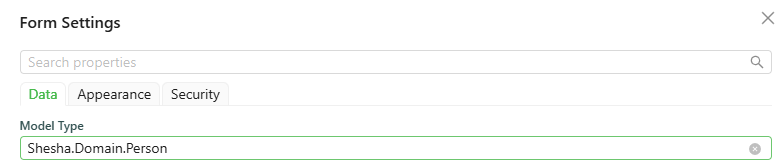
console.log(form.defaultApiEndpoints);
which will be logged as:
{
"read": {
"httpVerb": "GET",
"url": "api/dynamic/Shesha/Person/Crud/Get"
},
"list": {
"httpVerb": "GET",
"url": "api/dynamic/Shesha/Person/Crud/GetAll"
},
"create": {
"httpVerb": "POST",
"url": "api/dynamic/Shesha/Person/Crud/Create"
},
"update": {
"httpVerb": "PUT",
"url": "api/dynamic/Shesha/Person/Crud/Update"
},
"delete": {
"httpVerb": "DELETE",
"url": "api/dynamic/Shesha/Person/Crud/Delete"
}
}
form.formInstance
This object provides access to the form instance. This is the internal AndDesign form instance that renders the form, with it come utility functions that can be used to interact with the form.
Please see the Ant Design Form documentation for more information.
form.formMode
This property returns the form mode. It can be one of the following values:
editdesigner
form.formSettings
This object provides access to the configurable form settings. You will notice that these are the same sentence where in we configured the Model Type of the form earlier on this page.
For example, in connection to the Shesha.Domain.Person model, the formSettings object above will have the following properties:
console.log(form.formSettings);